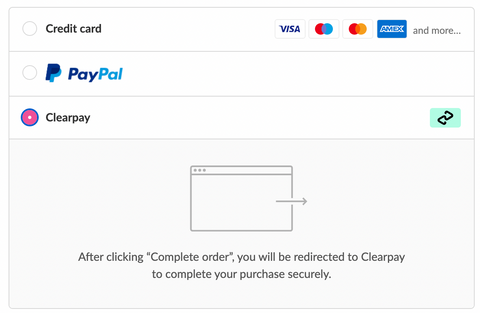Shop now. Pay later. Always interest-free.
Clearpay lends you a fixed amount of credit so you can pay for your purchase over 4 instalments, due every 2 weeks. You must be 18+ and a permanent UK resident (excluding Channel Islands)
How do I place an order via Clearpay?
- Add your favourites to your shopify cart
- Click the 'Checkout' button
- In the next stage where you enter your shipping information, you will have the option to choose 'Express' Checkout. Do NOT use ‘Express checkout’ such as Shop Pay, Paypal, Apple Pay or Google Pay as this will not present the Clearpay option in the payment process.
- Click "Continue to Shipping" and Choose your delivery method and enter your shipping address
- Choose your shipping method (DPD) and Click "Continue to Payment"
- In the payments section, the option to choose Clearpay will be shown as per below:
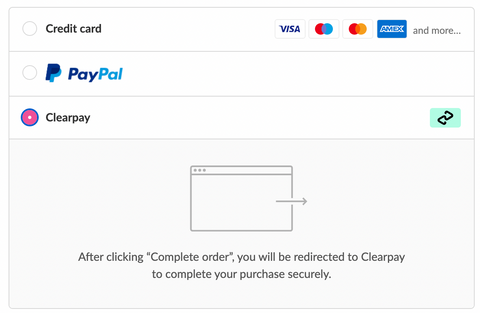
Why can't I see Clearpay in my Express checkout?

- Do NOT use ‘Express checkout’ such as Shop Pay, Paypal, Apple Pay or Google Pay as this will not present the Clearpay option in the payment process.
- Clearpay is currently unavailable on Shopify Express Checkout.
- If you navigate to the Payment Methods you should be able to view Clearpay.
- If Clearpay is not visible on the Payment Methods please try clearing your browser cookies, cache and trying and alternative device. If this fails to work, please contact the store.
Use left/right arrows to navigate the slideshow or swipe left/right if using a mobile device